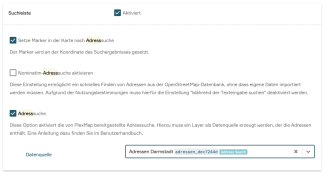Configure address search in the viewer
An address search can be configured in almost all PlexMap apps. How this works, you will learn in this tutorial.
Creating a Layer of the "Address Search" type Anchor
To create a layer of the "Address Search" layer type, data sets of the Address data type are required. The Address data type can basically be created from any feature using the As Address function, as long as the feature used contains the required attributes.
The Address datatype requires the following attributes:
key_streetstreetnamekey_numberhouse numberkey_citymunicipality or citykey_zippostal code (optional
Once the Address data type has been created, it can be easily stored in a Layer of type Address Search using the switchboard function Store in Layer.
When the Layer is created, the data is stored in an optimized way in a separate database table and thus forms the basis for an extremely fast address search.
Aktivieren der Adresssuche im Viewer Anchor
The address search can now be easily activated in the View Editor under "Tools". In "Tools", both the "Search bar" and the "Address Search" setting must be activated. The previously created Layer is now specified under "Search Bar" at "Data Source".
Optionally, the option "Show marker in map after address search" can be selected. If the option is set, PlexMap will place a marker at the location of a found address.
Alternatively, the option "Activate Nominatim address search" can be activated, which is based on OpenStreetMap and does not require an own address layer.