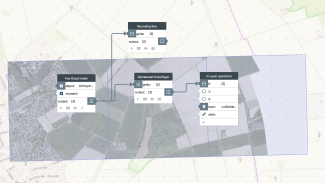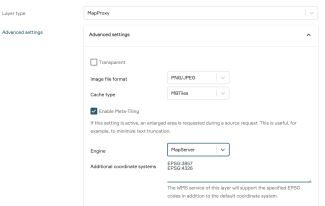Remove Infrared Channel in True Orthophotos
True orthophotos are digitally rectified aerial images that depict a perpendicular view of the earth's surface without distortions and fold-over effects.
In addition to the 3 spectral channels RGB (red, green, blue), a fourth infrared channel may be stored in the image data (RGBI).
The following steps explain how to process the True Orthphotos without the IR channel in the switchboard and how to save them in the layer.
Importing image data from the "incoming" system folder Anchor
True Orthophotos can usually be copied directly to the server via SFTP into the system folder incoming of your PlexMap instance, especially in case of large data volumes. If you have any questions about this, feel free to contact support.
With Load File the images are loaded in the format File. In this node, set the storage context to on-demand.
Then Load Grid makes the image data available as raster data for further processing in the switchboard as Grid.
To overwrite the IR channel with an alpha channel, the Add Alpha Channel function is applied.
Afterwards the raster data can be stored in a layer of type MapProxy.
Import of image data from a depot Anchor
If the true orthophotos are in a depot of the data type Grid as in the magazine, they are loaded into the switchboard with Load from Depot. Set the storage context in this node to on-demand.
Hint:
If the images data are stored as data type File in the depot, you must provide it as raster data Grid for further processing. This could be done with the function Load Grid after loading them with Load from Depot in the switchboard.
To overwrite the IR channel with an alpha channel, the Add Alpha Channel function is applied.
Afterwards the grid data can be saved into a layer of type MapProxy.
MapProxy Layer settings Anchor
The recommended Layer settings for dynamic display of many orthophotos in a View are as follows:
Image file formatPNG/JPGCache typeMBTilesEngingeMapServer
For more information about "seeding a layer", i.e. making all tiles available immediately at all zoom levels, click here.