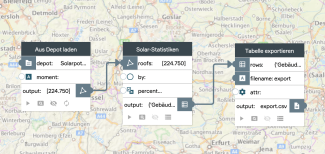Export solar potentials
The calculated solar potentials can be exported at any time via the PlexMap Switchboard and prepared for statistical evaluations, for example. How to do this, you will learn in this tutorial.
Generate solar statistics Anchor
The easiest way to export the calculated solar potentials for statistical analysis is to use the switchboard function Solar-Statistiken. The function expects the calculated data of type solar.roofs (solar roofs) as input and generates a statistical export as table in the result.
With the function Export Table you can export this table as a CSV file and then open it on your computer, for example with Excel, and evaluate it further.
Adding spatial or attribute-based filters Anchor
By using spatial or attribute-based filters you can restrict the generated export. For example, to apply an attribute-based filter, use Filter by Attribute for a spatial filter you can use Within.
An attribute-based filter can be used to filter out only the solar potentials on public buildings. An example of a spatial filter would be to export all solar potentials in a particular district or neighborhood.
Of course, you can also combine both filters in the switchboard (e.g. export all solar potentials of public buildings in district xy).