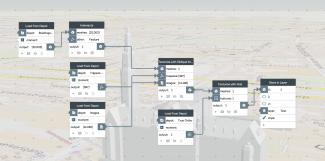Texture 3D city model with oblique aerial images
3D city models (e.g. CityGML models) can be textured in PlexMap Switchboard fully automatically with oblique aerial images (wall and roof). You will learn how this works in this tutorial.
Note: You need PlexMap 3D, PlexMap Oblique and access to the PlexMap Switchboard to run this tutorial.
Sample switchboard Anchor
For texturing 3D city models with oblique aerial images the PlexMap Switchboard provides the function Texturize with Oblique Images.
As inputs, Texturize with Oblique Images expects the 3D city model to be textured of type Mesh, the trapezoids of the oblique aerial images of type Oblique-Trapeze, and the actual image data of type File.
As a result, Texturize with Oblique Images produces a fully textured 3D city model that you can, for example, store in a depot with Store in Depot or publish in a Layer with Store in Layer.
Texturize with Oblique Images textures both the walls and the roof of your 3D city model. If you have True Orthophotos available, it makes sense to texture the roofs separately over the True Orthophotos after Texturize with Oblique Images using the Texturize with Grid function.
This procedure promises the best possible result for walls and roofs.
Optimize textured 3D city model for the 3D viewer Anchor
Fully textured 3D city models are considerably larger than non-textured 3D city models due to the high-resolution image data. Against this background, the corresponding layers must be optimized for high-performance web display.
To do this, go to the layer settings of your 3D layer. In the “Settings” tab, under “Texturing”, there are numerous options for optimizing viewer performance. The image on the right shows a layer that has already been configured appropriately and whose settings can be used for orientation.
Relevant options are in particular the “Minimum pixel size on object”, the “Number of texture LODs”, “Scale maximum texture size per LOD” and “Scale maximum texture scaling per LOD”.
Troubleshooting Anchor
Texturize with Oblique Images performs a fully automatic texturing. This can result in errors if, for example, a wall is obscured by surrounding buildings or trees in all oblique aerial images.
If you still want to have the building optimally represented in your 3D city model, it makes sense to manually texture the object in question in an external editor. SketchUp, for example, offers comparatively intuitive tools for this purpose.