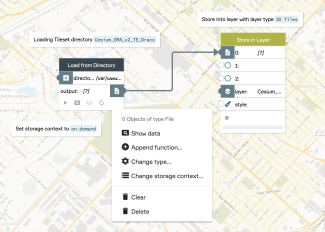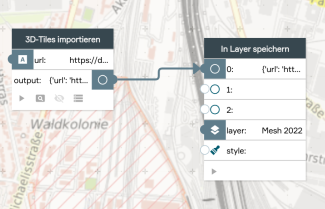Include 3D Tiles in PlexMap 3D
This tutorial describes how to integrate your own or external 3D Tiles into PlexMap 3D.
Include your own 3D Tiles Anchor
For example, if you want to display a 3D mesh in 3D Tiles format from an image flight in PlexMap 3D, the model must first be copied to your PlexMap server.
Usually, you upload the 3D Tiles via SFTP into the incoming system folder of your PlexMap instance. If you have any questions, please contact our support.
After the 3D tiles file is completely uploaded to incoming, use the Load from Directory function in the switchboard to load the 3D tiles. In Load from Directory, specify the 3D tiles file in incoming as the pathname and set the storage context to on-demand. Please always use the on-demand storage context here. Otherwise, the entire Tileset will be backed up again within the Switchboard data storage. By using on-demand, it is copied directly into the layer.
Afterwards, the 3D Tiles are stored in a "3D Tiles" type layer using the Store in Layer function and can then be displayed in PlexMap 3D.
Embedding External 3D Tiles Anchor
External 3D tiles are 3D tiles files that you can obtain from an external source (e.g. an external geoportal) via the Internet.
If you want to import external 3D tiles, simply use the Import 3D Tiles function and enter the URL to the desired tileset.json.
Afterwards the external 3D tiles are simply stored with Store in Layer in a layer of the type "External 3D Tiles" and can be displayed in PlexMap 3D.