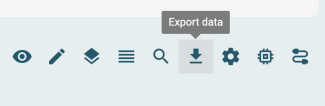Export data
You can export data by clicking on the download arrow in a depot. A menu opens in which the desired data format for your export can be selected. In addition, a file name can be specified here. Depending on the data type, different export formats will be suggested to you.
The download function in PlexMap Magazine supports all data formats that are supported by PlexMap.
The master snapshot of a depot is always exported. Click on "Export data" to complete the process.
Note: A switchboard is created in the background for each export. You can reuse this switchboard for the next export or extend it with functions if required (e.g. filter operations or coordinate transformations).