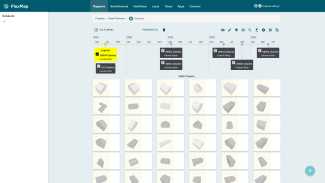Introduction
Magazine is the central data storage component of PlexMap.
As the central data hub, Magazine is particularly impressive in terms of versatility and compatibility: Manage 2D, 3D and raster data (e.g. SHP, CityGML, OBJ, KMZ, STL, TIFF) and geoservices (WMS/WFS) as well as documents (e.g. PDF, ZIP, CSV).
All data sets that you import into the magazine are versioned. This prevents the loss of quality-assured data and makes it easy to integrate new snapshots.
Here is a selection of the formats supported by PlexMap Magazine:
- 3D data: CityGML, OBJ, Collada, KMZ, DXF, STL, GeoTIFF, 3D-PDF, 3D-Tiles, glTF, IFC, XPlanGML
- Point clouds: LAS, LAZ, ASCII
- 2D vector data: SHP, GeoJSON, GeoPackage, KML, GPX, OSM, GML, DXF, NAS
- Raster data: TIFF, classic image formats
- Services: WMS, WFS, WFS-T
- Documents and other data: ZIP, CSV, XLSX, DOC, PDF....
The main advantages of PlexMap Magazine:
Versioning: if a record is changed, the Magazine generates a new snapshot - any snapshot can be recalled with a mouse click - nothing is lost.
Security: All data in the magazine is immutable - if data is edited or updated, PlexMap stores only the changes - these can be undone at any time.
Users and rights: The system administrator can create users and user groups and give them definable rights to the stored data.
System connection: All stored data can be used immediately in the PlexMap apps or edited in the switchboard.