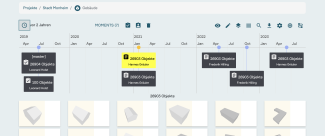Depots
Depots are the central component of PlexMap's data management - the magazine.
Depots are collections of homogeneous geometric data such as 3D geometries, 2D features, point clouds, raster data or WFS/WMS definitions. Non-geospatial data such as documents, number series, styles and much more can also be managed. Data stored in a depot is automatically assigned to a data type. You can find an overview of all data types here.
Create a Depot Anchor
To create a depot, click on the main menu “Magazine” in the PlexMap backend. Navigate to the folder in which you would like to create your depot. Now click on the “Plus” button at the bottom right of the page. Select the “Add depot” option.
A pop-up window will now appear in which you can enter a name for your securities account. You must also specify a data type. You can find an overview of the available data types here. All other settings are optional.
Under the “Authorizations” tab, you can optionally assign access rights to your securities account (e.g. for individuals or groups). Under the “Display” tab, you can optionally set a previously defined standard style for your securities account. A separate license is required to access the “Metadata” tab. If you have access, you can optionally enter INSPIRE-compliant metadata here.
Click on “Create” to create the depot. Clicking on “Cancel” cancels the process.
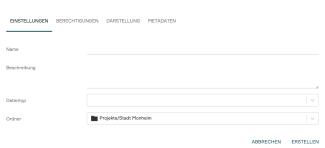
Sort depots in folders Anchor
Similar to the file system of a computer, depots can be organized hierarchically in folders. For example, you can create an individual folder structure for geodata and/or project-related data.
To create a new folder, click on the main menu “Magazines” in the PlexMap backend. Now click on the “Plus” button at the bottom right of the page. Now click on “Add folder”.
A pop-up window will appear in which you can enter the name for your folder. You can also set the hierarchy level of the folder here. By default, a folder is always created at the position where you are currently located. You can also use “Permissions” to set who can access content in this folder (persons or groups can be defined).
The folder is created by clicking on “Create”. Clicking on “Cancel” cancels the process.

Versioning of data in a depot Anchor
Data stored in depots is automatically versioned by PlexMap. For this purpose, a so-called “moment” is created for each import. A moment contains a timestamp and describes the content of a depot at a specific time. By default, PlexMap creates a moment for every import and every data change. Moments can be used to easily restore old versions of the managed data. Each depot can contain any number of moments.
Each depot has a so-called “master moment” (see illustration: The master moment of this depot is at the top left of the time series). A master moment is a single moment that records the binding status of the data contained in this depot for all users of the system. The master moment is always selected by the author of a depot and can only be changed by him/her or by administrators.
All layers or exports that are now generated always refer to the defined master moment. Moments created in the future, for example through a more recent import, will only become binding for all users of the system once they have been converted into a master moment.