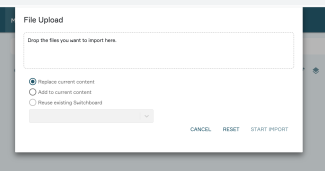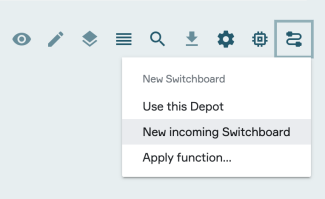Import data
Data can be imported into PlexMap Magazine very easily via upload button or via import switchboard. Here you will learn everything about the data import.
Import data via upload button Anchor
The easiest way to import data into a depot is to use the upload function via the upload button on the bottom right directly in the depot.
After clicking on this button a pop-up window appears. Here files can be uploaded by drag-n-drop or by mouse click on the field "Place here the data you want to import into this depot". For each import you can choose one of the following options:
Replace current content: Imports the dataset as a new moment.Add to current content: Adds the dataset to the dataset at the current moment.Use Existing Switchboard: Uses an existing switchboard, if any, and replaces the import file there.
After you have selected the appropriate option, you can start the import process by clicking on "Start Import".
When using the drag-n-drop upload, a complete switchboard is always created in the background. If desired, this can be extended by filters or coordinate transformations. The easiest way to find this switchboard is in the Switchboard menu or via the Depot Context button.
Tip: If you change the upload switchboard, give it a concise name such as "Data delivery from A in Gauss-Krüger". This makes it easy for you to select the desired switchboard when you upload again.
Import data via switchboard Anchor
The second way to import data into a depot is to create a switchboard.
To create a new import switchboard, click on "New incoming switchboard". A switchboard is now opened and created, which contains only one function - namely Store in Layer for the respective depot. This switchboard can now be extended with any functions, e.g. to load data from a hard disk to or from a URL. Also the import can be restricted e.g. by spatial or attribute based filters.
You should always perform imports via the swichboard if the data volumes are too large for a simple upload via the browser (approx. > 100 MB) or if you want to define rules for the import of your data in the switchboard.