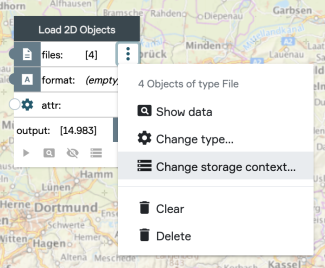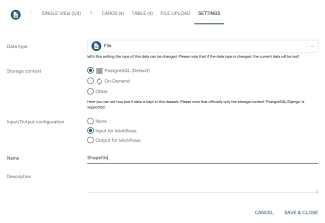Define input and output
The central element of a workflow is its inputs and outputs. In this section you will learn how to define these parameters of a workflow.
Basically, any input or output of a switchboard function can be the input or output of a workflow.
To make the input of a switchboard function the input of a workflow, click on the three-dot menu to the right of the input of the switchboard function and then click on the menu item "Change storage context".
To make the output of a switchboard function the output of a workflow, click the three-dot menu to the right of the switchboard function's output, and then click the Change Storage Context menu item.
In both cases a popup window with the title "Settings" appears. Under "Input/Output Configuration" you can specify here whether the selected input or output is to become input or output of the workflow.
Click here, for example, on "Input for workflows". Now further input fields appear in which you can define a name and a description for your input parameter by text input. The name and the description can be seen later by the users of the workflow. A good description of the input parameter is therefore useful.
Now click on "save and close" to complete the process. You have now defined the selected switchboard parameter as input of your workflow.
The described process only works if the selected switchboard function already contains data. If you want to configure an empty switchboard function as the input or output of a workflow, double-click the input or output of an empty switchboard function.
Alternatively, you can add an empty data set to the switchboard to configure it as the input or output of your workflow. To do this, right-click on the background map of the switchboard and then click Add Data. Now a pop-up window will open. In this window, click on the "Empty data set" tab. Here you now have to define which data type the empty data set will contain (e.g. feature). Now click on add.
The empty data set is now in your switchboard and can become the input or output of a workflow in the way already described.